Launching a new website on WordPress? Make sure to tweak these important settings immediately for improved SEO, user experience, and site management.
1. Define Your Site Title and Tagline Head to Settings > General to enter your Site Title and Tagline. These are crucial for your site’s identity, appearing in search results and browser tabs.
2. Set Your Timezone In Settings > General, adjust the Timezone to ensure your posts and activities are accurately timed.
3. Optimize Permalink Structure Navigate to Settings > Permalinks and choose a structure that includes post names (e.g., /%postname%/). This format is more SEO-friendly and improves readability of your URLs.
4. Control Comment Settings Go to Settings > Discussion to enable or disable comments on your posts. This is where you decide how you want to interact with your audience.
5. Update Privacy Policy Access Settings > Privacy to select or create a privacy policy page, important for legal compliance and user trust.
6. Temporarily Discourage Search Engines (Optional) If your site is still under construction, consider going to Settings > Reading and selecting “Discourage search engines from indexing this site” to keep it private until launch. Make sure to deactivate this setting once you go live.
7. Organize Your Content with Categories and Tags Early organization helps with SEO and site navigation. Set up your categories and tags under Posts > Categories and Posts > Tags.
8. Choose Plugins Wisely Look into plugins for SEO (like Yoast SEO), security (such as Wordfence), and backups (UpdraftPlus, for instance). The right plugins can significantly enhance your site’s functionality and safety.
By adjusting these settings as you start your WordPress site, you’re not just preparing for a successful launch; you’re also setting up for long-term success and ease of management.

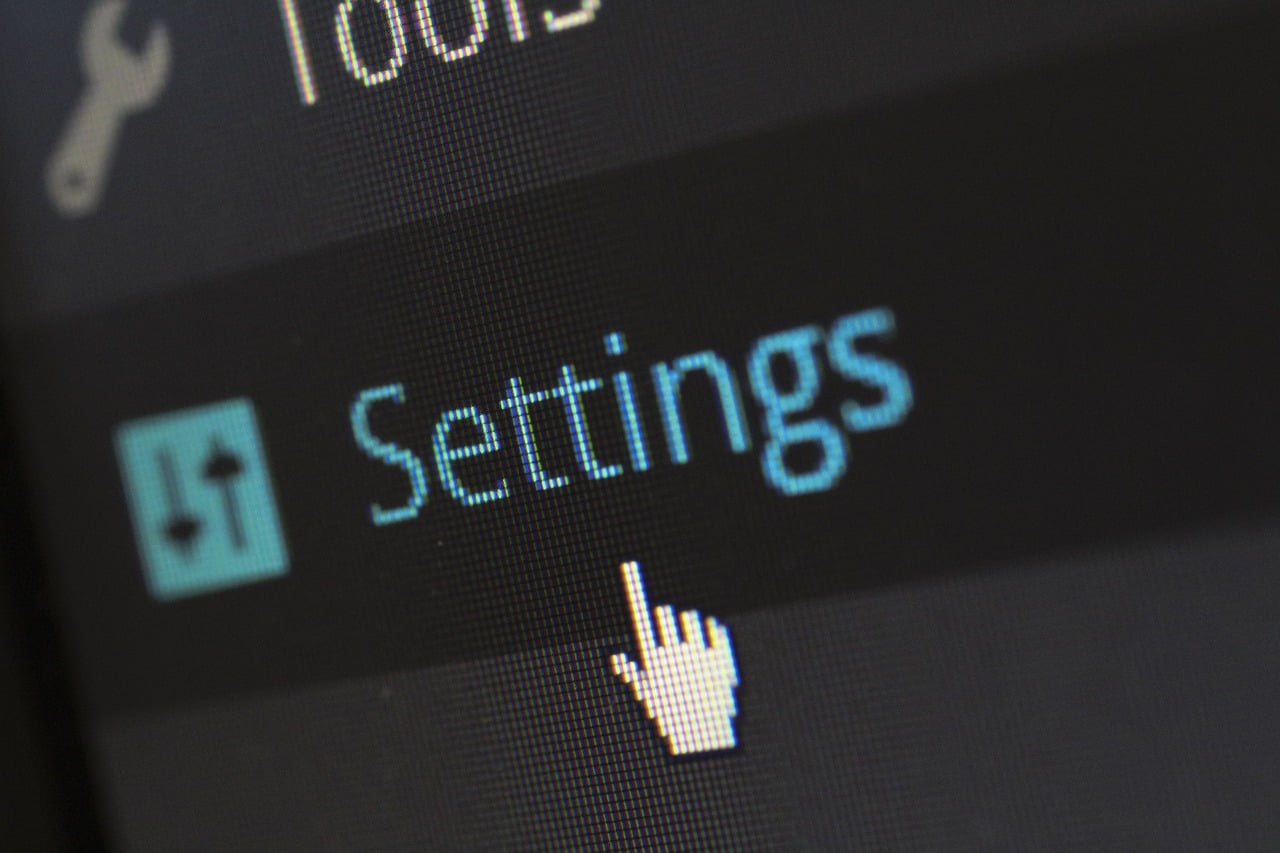



Good article. I absolutely love this website. Stick with it!