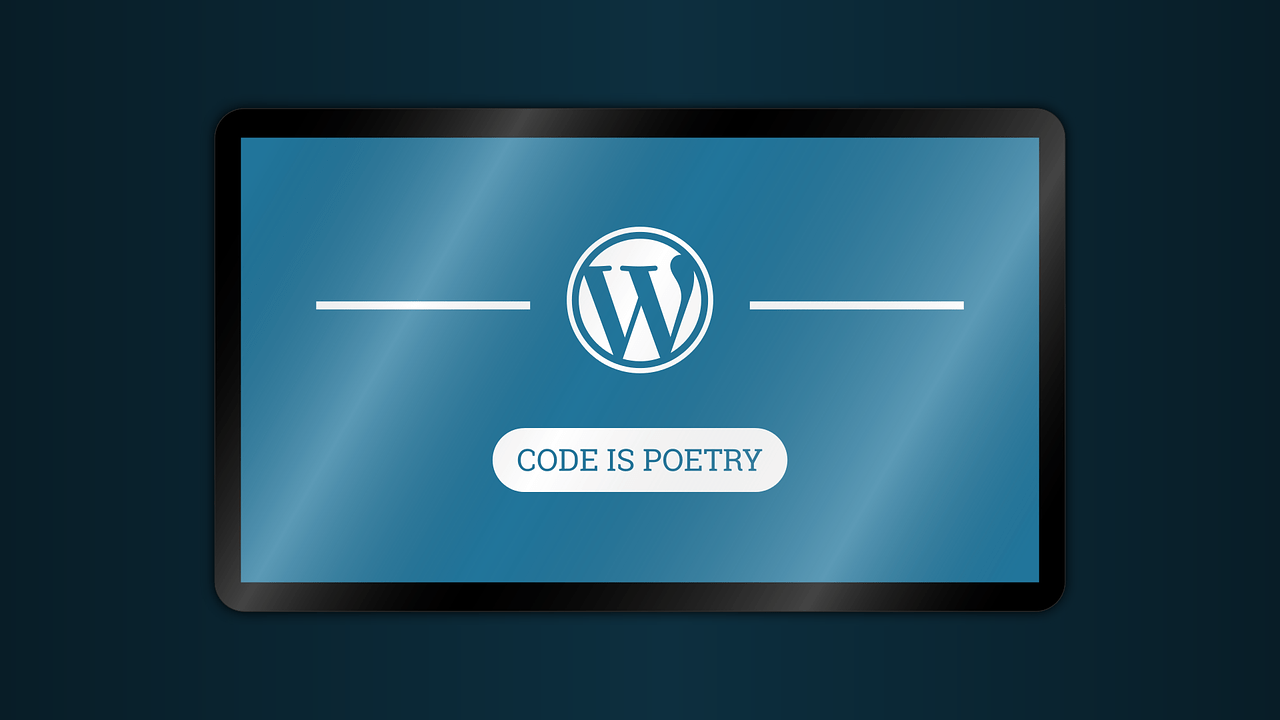Step 1: WordPress Origins
- Quick Fact: WordPress started as a blogging platform but has grown into the most popular CMS worldwide.
- Why It Matters: Knowing its community-driven nature helps us understand WordPress’s flexibility and power.
Step 2: WordPress.com vs. WordPress.org
- Key Difference: WordPress.com is hosted and user-friendly; WordPress.org offers full control but requires self-hosting.
- Decision Aid: Choose WordPress.com for simplicity or WordPress.org for customization.
Step 3: Hosting Overview
- What to Know: WordPress.org needs a web host. Hostinger and HostGator are good starts, but many options exist.
- Choosing Tips: Look for affordability, scalability, WordPress ease of installation, and customer support.
Step 4: Evaluating Hostinger and HostGator
- Considerations: Both offer WordPress plans, one-click installs, and support. Hostinger is cost-effective; HostGator excels in features.
- Advice: Match your choice to your budget, technical comfort, and site goals.
Step 5: Making Your Choice
- Action Step: Decide between WordPress.com for a hands-off approach or WordPress.org for more control. If going with WordPress.org, pick a host that aligns with your needs.
- Next Step: Set up your WordPress site with your chosen platform and host.
This streamlined approach gets you quickly through the basics, helping you make informed decisions and start building your WordPress site without delay.