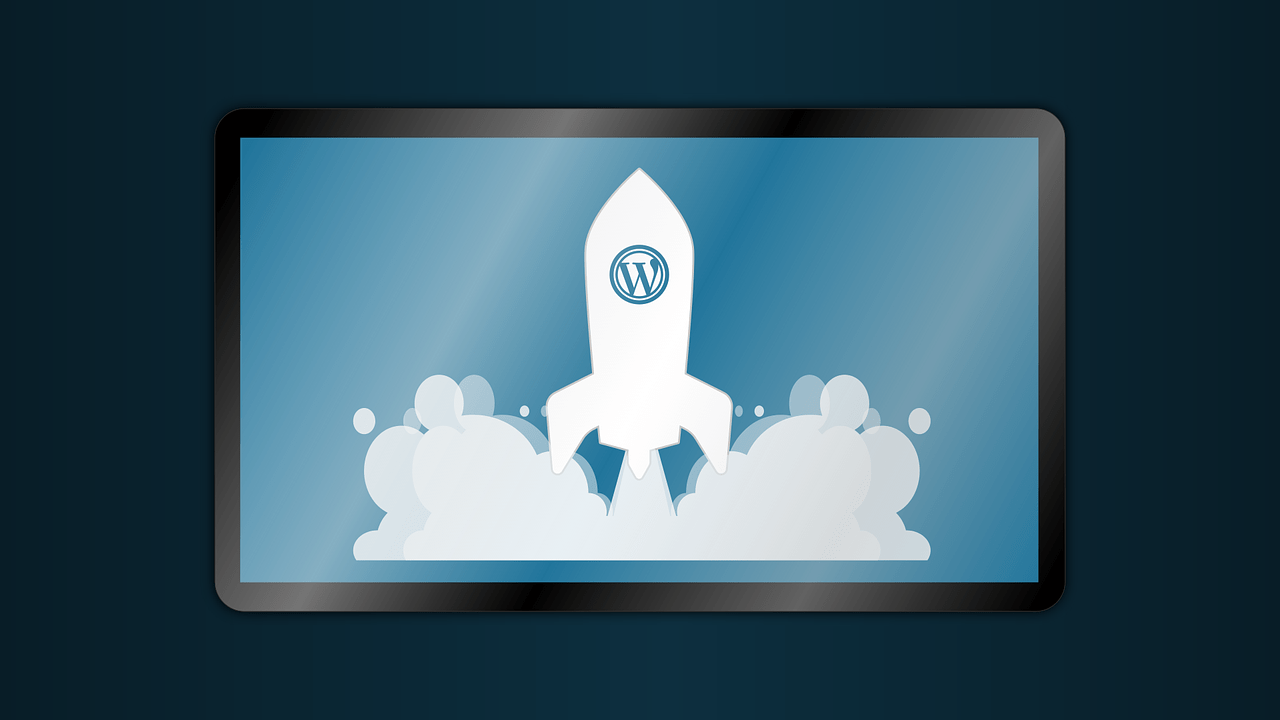Quick Guide to Installing a WordPress Theme
Installing a WordPress theme is a straightforward process. Here’s how to do it in a few simple steps:
1. Log into Your WordPress Dashboard: This is where you manage your site.
2. Go to Appearance > Themes: Here, you can add and manage themes.
3. Add New Theme: Click “Add New” to find a new theme. For free themes, browse or search directly here.
4. Install the Theme:
- For Free Themes: Click “Install” on your chosen theme.
- For Premium Themes: Many free theme have premium features at a small cost.
5. Activate Your Theme: After installation, click “Activate” to apply the theme to your site.
6. Customize: Go to Appearance > Customize to tweak your theme’s settings.
Tips:
- Backup First: Always back up your site before making changes.
- Preview: Use “Live Preview” to check the theme before activation.
- Compatibility: Ensure theme compatibility with WordPress and plugins.
By following these steps, you can quickly change your site’s look and feel with a new WordPress theme.